Review: MapTool
MapTool is a "Virtual Table Top" (VTT) application available for Windows, Mac, and Linux. It allows players to connect to each other via the internet to play a variety of board-based games, including tabletop RPGs. Players can build maps, add tokens (representing characters, enemies, objects, and so forth), chat, and roll dice in a shared environment.
I've been running a 4E campaign in MapTool across several months, and participated in additional campaigns (4E and Fantasy Craft). What follows is an overview of its features, along with my general thoughts on each.
- Publisher: RPTools
- Played: 2010+
- Players: Any
- Website: rptools.net
- Price: Free
- Platform: PC
The Tool
Drawing & Layers

MapTool divides its graphical space into multiple layers: token, object, hidden, and background. Generally speaking, these layers are used to represent different types of content in the game world. Background is used for the map itself, whether it be a dungeon, forest, or city. Object is used for items placed in the world, typically things like chests, barrels, statues, etc. The object layer is also useful for NPCs, as items in this layer which include certain descriptive text can be clicked on by a player to bring up an info popup. The Hidden layer acts exactly as you would expect, hiding the objects within it from the view of everyone but the GM. Finally, the Token layer is primarily used for the player characters and enemies. Players will spend almost all of their time with the Token layer active.

Both tile placement and a selection of drawing tools are available for world-building. Geometric or free-form regions can be drawn with solid colors, transparency, borders, and textures.
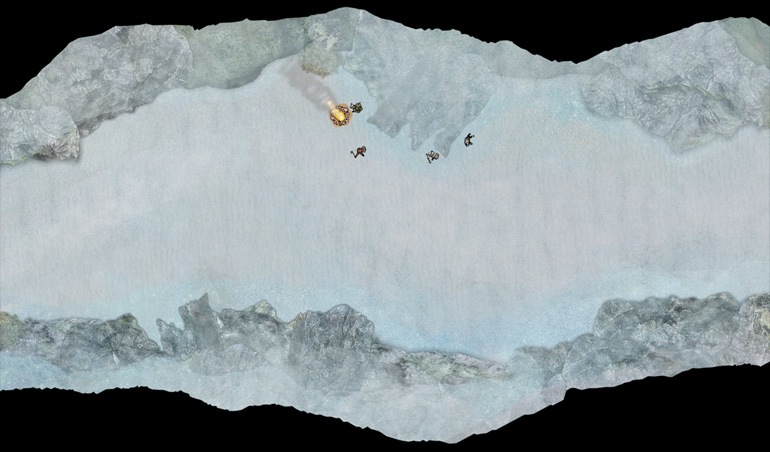
Fog of war can be drawn with the same set of tools, hiding and revealing areas of the map as the players explore. The tool also includes a dynamic vision calculation system, but I haven't personally experimented with it enough to form an opinion on its usefulness.
Tiles & Tokens
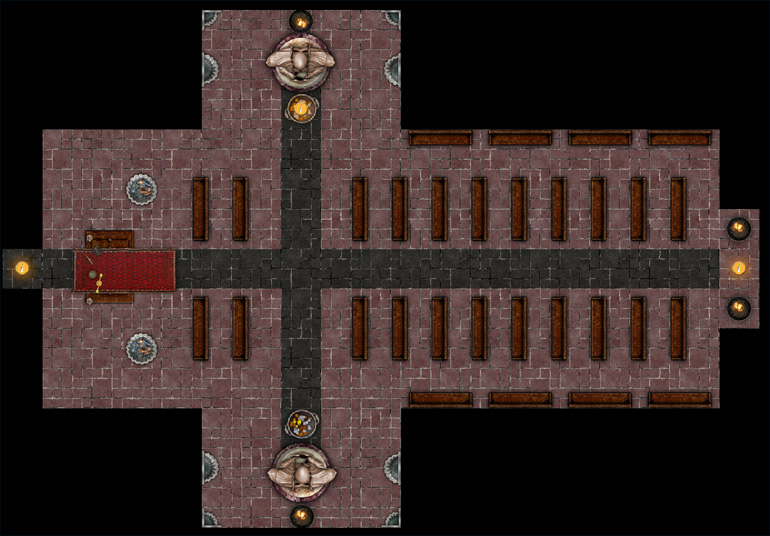
For indoor areas, I found tile-based map creation to be most effective. The starting library of textures and tiles is very rudimentary; as a result, I've amassed several hundred additional tiles, tokens, and textures over the course of the campaign.
Chat & Dice Roller
MapTool includes basic chat functionality, with a couple useful added features: dice rolling and impersonation. Complex dice rolls can be run directly from the chat window, using MapTool's powerful dice roller. The results can be displayed to everyone, the user entering the roll, or the GM. The same rolling functionality is available in macros as well (more on that in a bit).
Impersonation allows a player (or the GM) to select a token on the map and chat from the token's perspective. This causes chat messages to originate from "Hackface Beardman" instead of "Bill," for example.
Macros
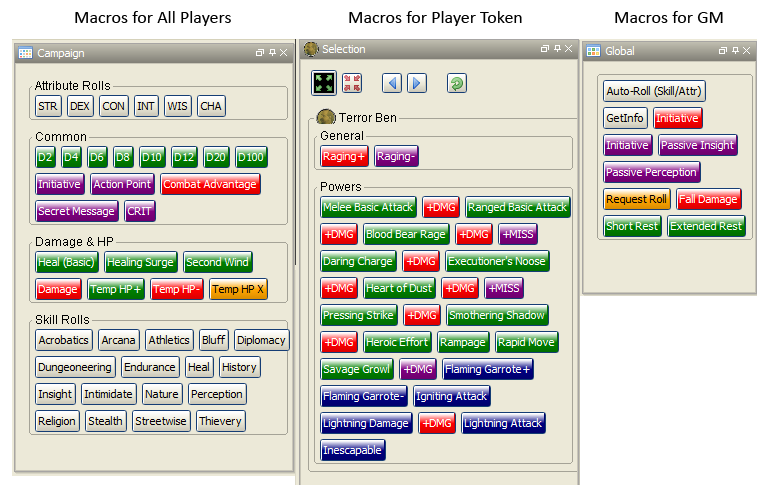
Macros are one of MapTool's most powerful features. Unfortunately, they can be very time-consuming to set up, and are somewhat intimidating to non-programmers. A less tech-savvy GM may opt to avoid the use of macros entirely. The documentation on RPTools.net is decent, however, and I (a programmer by trade) was able to put together some fairly complex macros while running a 4E campaign.
In addition to a set of public macros for common rolls (skills, damage, standard dice, healing surges...), I also created macros for each power for each character. Lastly, I built some simple GM-only macros for passive checks, rests, and so forth.
There are existing frameworks in place for MapTool that implement many of 4E's rules, but I opted to roll my own as a learning experience. All in all I spent about 8 hours creating macros for 5 characters. The time saved in running each session proved well worth it.
Customization & Settings
The tool allows for multiple grid types (square, hex, and rotated hex), as well as custom movement measuring settings (handy for those diagonal movements in particular).
Campaign properties, including customizable per-token properties, token states, and more, can be set up by the GM and are automatically distributed to the players.
Conclusion
MapTool is a fantastic tool for running almost any type of tabletop game in an online environment. Throw Ventrilo or a similar voice chat tool into the mix and you're about as close as you can get to the experience of being gathered around a table with your friends. The price doesn't hurt either.
